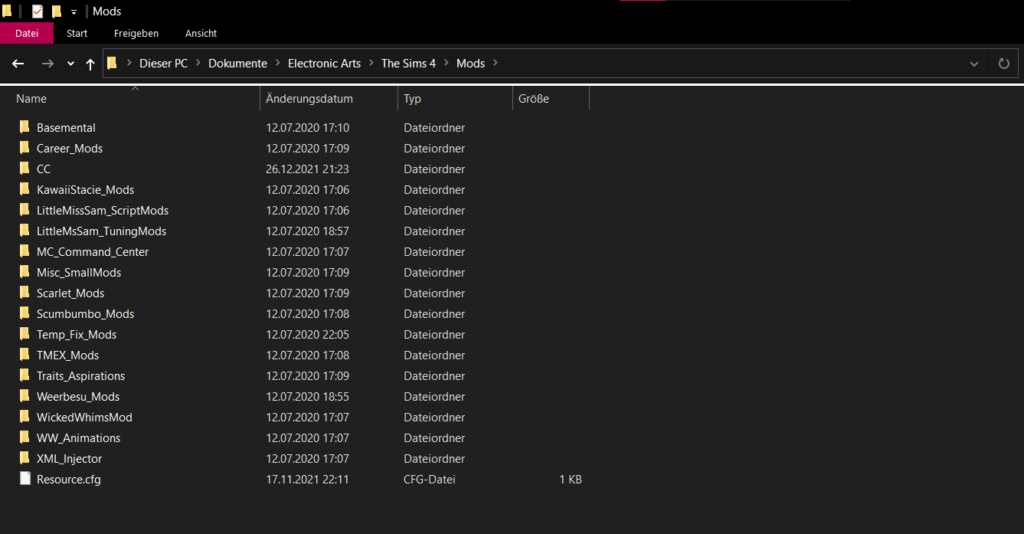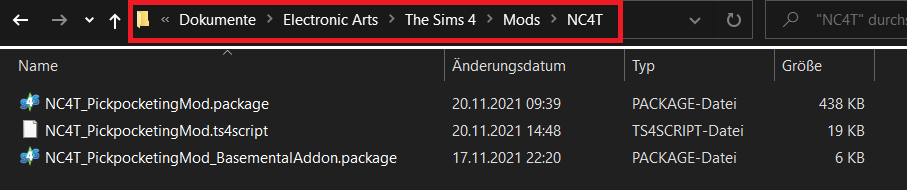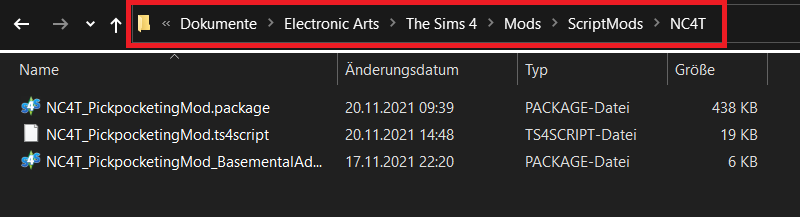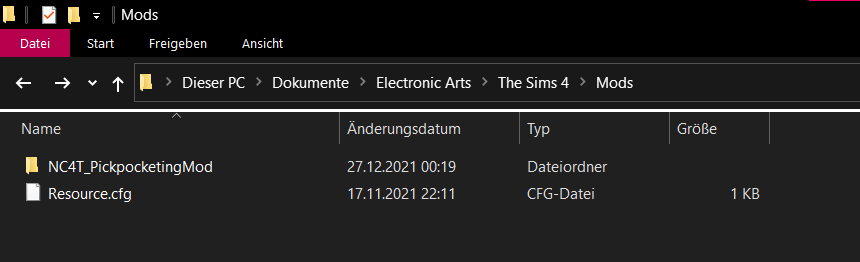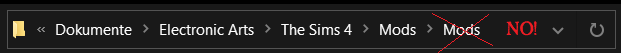How to Organize your Mods Folder
There are two rules we would like you to be aware of before joining:
1. No pirated game support
We offer support for current, legal game versions only. Outdated game versions, pirated games or packs, DLC unlockers, etc. are not supported for various reasons.
2. No support if you are using mods depicting rape, bestiality, or pedophilia
Please be aware that if those files are found in your error report, we reserve the right to ban you instantly and without warning depending on the severity.
The rest of the rules are available here or in the Rules Channel (#scroll-of-summoning) after joining the Discord Server.
Still wanna join?
Folder organization can be essential for minimizing errors and quickly finding broken mods or CC. We recommend to always keep a well organized mods folder by sorting your mods and CC into folders with a clear name as soon as you download them.
There is NEVER a valid reason for loose .package or .ts4script files to be lying directly in your /Mods folder!
When organizing your mods folder, there are a few rules that need to be heeded:
Rule 1: Never separate mod files!
Whenever you download a mod make sure that you keep all it’s files together. Many mods come with both .ts4script and .package files, and the mods need both of them to run.
One exception has to be made for mods that come with OPTIONAL files. Mod files marked as “optional” can be taken out or added as you wish, as long as you keep the main files of the mod. Sometimes it is necessary to take out optional files, for example when those files need a Sims pack which you do not own.
ALWAYS read the description of a mod on it’s download page!
Rule 2: Script files can only go ONE folder deep!
Script files are those files that have the ending “.ts4script”. These files can not be read by the game if they are deeper than ONE subfolder inside the Mods folder. For example:
Rule 3: CC can go up to five folders deep
CC and mods that only have .package files (and NO script files) can go up to five folders deep. This is great to organize CC by category for example, like this:
C:\Users\This PC\Documents\Electronic Arts\The Sims 4\Mods\CC\CC_CAS\Hair\Female\Long Hair
Of course you don’t have to use 5-folder-structures to sort your CC, but you can, if you want to.
This path is correct:
C:\Users\This PC\Documents\Electronic Arts\The Sims 4\Mods\NC4T
Rule 4: Don’t have a folder called “Mods” inside your Mods folder!
If you have a Mods folder inside your Mods folder, it can confuse the game. It doesn’t always happen, but it can sometimes cause errors in your game and mods aren’t being loaded correctly, if you have a structure like /Mods/Mods. Don’t do this, so you can prevent any confusion and issues before they even start!
Rule 5: Never have ZIP-files in your Mods folder!
This is one of the most important rules: Never leave .zip files inside your Mods folder after extracting the mod! The game tries to read these archive files and throws errors, or thinks that there are duplicate mod files.
If a mod comes in a ZIP, 7z or RAR file, this means that they are compressed archives, and you cannot just put them into the Mods folder. You need to first extract the mod from the archive file, for example with 7-zip, then place the .package and .ts4script files inside the mods folder and delete the archive.
If you need some more guidance on how to do this, please refer to Part Five of the DIY Troubleshooting Guides: “How to Correctly Install Mods”.
Some additional advice:
The ONLY file types that should be in your Mods folder are:
- .package
- .ts4script
- .cfg (these are config files some mods are using to store your settings)
- .log (these are log files that some mods are generating)
The following files belong in your TRAY folder instead, NOT the Mods folder:
- .householdbinary
- .trayitem
- .hhi
- .sgi
- .blueprint
- .bpi
- .room
- .rmi
Do not rename mod files! Renaming not only may cause mods to not work correctly anymore, it will also cause issues when updating mods or slow down your troubleshooting process. Always leave the file names as they are and use folders to organize everything the way you want it to be.
When downloading mods beware of different mods that basically add the same things to your game. There are a lot of creators that create similar mods as others. Oftentimes those mods will not work together and instead conflict with each other, or unnecessarily bloat up your save and cause longer loading times. Always read through the descriptions and decide which mod suits your playstyle better, or test them one by one before deciding.
Empty Mods Folder Template:
You can download one of these two empty Mods folder templates to use the pre-made structure for your own Mods folder:
Mod Organisation Video Guide by TwistedMexi:
To watch a video about how to organize your Mods folder, check out this great video tutorial by TwistedMexi!
Commission help with mod organisation:
My wonderful friend Shay/Shino Nox is sometimes offering help with organizing your Mods folder for you and sorting your mods and CC. If you would like some help with this, check out his Ko-Fi page for open commission slots here: https://ko-fi.com/vicioussmile