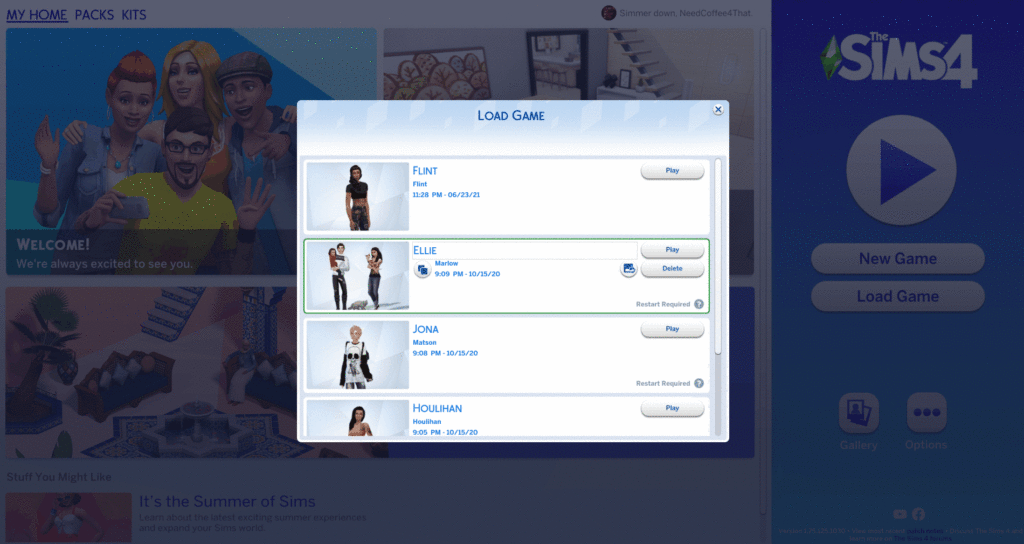How to Rollback
There are two rules we would like you to be aware of before joining:
1. No pirated game support
We offer support for current, legal game versions only. Outdated game versions, pirated games or packs, DLC unlockers, etc. are not supported for various reasons.
2. No support if you are using mods depicting rape, bestiality, or pedophilia
Please be aware that if those files are found in your error report, we reserve the right to ban you instantly and without warning depending on the severity.
The rest of the rules are available here or in the Rules Channel (#scroll-of-summoning) after joining the Discord Server.
Still wanna join?
Sometimes we encounter bugs or save corruption from broken mods that are so severe, that even removing the mod in question does not fix it. In this case, we can try a rollback of our save. This means we are “rolling back” the save file to an earlier point in time by restoring old save data. A “checkpoint” for a possible rollback is made every time you save your game and overwrite your save file, but beware, the game can only keep 5 “checkpoints”, so if you are saving your game repeatedly within a few minutes, you won’t have any checkpoint to go back to.
We therefore recommend to make a “save as” backup copy of your game every now and then, too.
Step 1:
Start the game. When you are at the main menu, do not load a save.
Step 2:
Click on “Load Game”. Select the save you wish to restore and click on the Save symbol.
Step 4:
Load the [RECOVERED] version of your save and test.